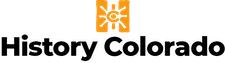Submitting Your Data to SHPO
Many of our programs strongly encourage digital data submission using the state's MoveIt platform. Below are basic guidelines for data submission to our offices. Some of this information also pertains to hard copy submissions.
Please see the list below for the most common data submission types:
- How to sign up for and submit files through MoveIt
- Archaeological & Paleontological Permits
- File Searches (Record Requests)
- National and State Register Nominations
- Section 106 Data Submission
Submitting Data for Other Programs?
Your staff contact will provide you with information about uploading digital information. Please contact the relevant party for more information. Don’t know whom to contact? Please e-mail us at hc_oahp@state.co.us.
Need Report or Site Numbers?
If you need report or site numbers please contact our office at hc_filesearch@state.co.us. If you are a federal agency with an assigned contact person, please contact that person first. Visit our Request a Site Number page for more information.
How to Submit Files through MoveIt
Sign up for MoveIt to submit your digital information. MoveIt is a platform that will allow the user to transfer files, regardless of size, to our office. The PDF below will walk you through how to sign up for MoveIt and how to submit your digital forms and reports once you have an account. If you have questions please contact our office at hc_oahp@state.co.us or 303-866-3392.
Additional information for submitting site forms, reports & GIS data
Important Note: While we strongly encourage you to submit site and survey information digitally, should this information differ from instructions provided by your program staff contact or lead federal agency, please follow their guidelines.
Site Forms
Please do not scan hard copies for submittal. Each form should be born digitally, that is, saved into PDF format directly from the software in which it was created.
Each site form should include:
- Photographs which are embedded in the form, including the site overview, important features, and diagnostic artifacts. If photographs do not have a caption on the form, please submit an accompanying photo log.
- Sketch map, especially for sites with features.
- Topographic map, preferably of a USGS 7.5’ map, at a scale of 1:24,000, embedded with the site form. The map should remain at a 1:24,000 scale and not be reduced to fit on a page. An aerial image can be included but should also be at a scale of 1:24,000.
Each resource form and all of its component forms, photographs and maps should be submitted as one PDF.
Forms and documents should use a font that works well for Optical Character Recognition (OCR). One of the following fonts is preferred: Arial, Calibri, Courier, Helvetica, Lucida Sans, Tahoma, Times New Roman, or Verdana.
Documents/Reports
Documents need to be submitted as one cumulative PDF (i.e., not one file for the Table of Contents, one for Chapter 1 etc.)
Please do not provide an appendix of site forms with the report. Each site form needs to be submitted as a separate file. As with site forms, please submit files as PDF with an OCR readable font.
File Naming Conventions
Individual site forms should be named according to the site number in the following format:
5DV_1234.pdf (for a regular site)
5DV_1234_1.pdf (for a linear site)
Reports should be named according to the document ID provided by our office as follows:
DV_LG_R1.pdf
Download some examples for more information
If you need report or site numbers please contact our office at hc_filesearch@state.co.us. If you are a federal agency with an assigned contact person, please contact that person first.
GIS Shapefiles
We strongly encourage the use of the shapefile templates provided below. Use these templates for site and survey GIS data submittal. Note that our office keeps its GIS data in the original Zone 12 and Zone 13 UTM projections. Please submit your shape files on the appropriate templates. The templates include data fields required for submittal to our office for data integration purposes. You may add any additional fields you require, but do not remove any of the fields provided in the template. The downloads are zip files containing DBF, SHP and SHX files.
When submitting shapefiles, please provide one file for all of the sites and one file for the survey boundary (per project).
If you need to supply site or survey boundaries in a format other than as a shapefile, please contact our staff for further advice.
In order to avoid some common mistakes and keep our database searchable, we ask that you complete all the fields provided in the template attribute table (where appropriate) but that you pay especially close attention to how you format the following fields.
Survey Shapefile
For the following fields:
DOC_: Enter the document number assigned by our office, e.g. MC.LM.R873 (How do I get a document number?)
Agency: Use your agency project number
Source: Always enter the lead agency and field office, if applicable, not the contractor name.
Site Shapefile
For the following field:
Site_ : Enter the site number assigned by our office, e.g. 5SM.436. For linears this would be the site number with its assigned segment number, e.g. 5SM.436.1 (How do I get a site number?)
Source: Always enter the lead agency and field office, if applicable, not the contractor name.
Please Note
- Only input the resource number (e.g. 5SM.436) into the "Site_" field. Do not add any other descriptors such as "IF," or "Site". Please do not use an underscore or a zero "0" in place of the point/dot "." Also do not include leading zeroes in the site number, e.g. do not enter 5SM.00436.
- There should be no space before or after the site number or document number entered.
- If you have a resource that crosses county lines, the shape for the resource needs to be split out by county and should be numbered accordingly. For example, 5SM.493/5OR.6531 should have a shape for 5SM.493 and one for 5OR.6531. Do not use both numbers for one shape. Resources or survey areas that run between two zones, must also be separated accordingly.
- You may add additional fields to the shapefile attribute tables provided in the templates below, but please do not change the existing fields.
- When submitting shapefiles, please provide one file for all of the sites (including isolated finds) and one file for the survey boundary (per project).
- Please do not provide unbuffered points or lines to represent site or survey areas. All shapes should be submitted as polygons.
BLM Digital Data Management Specification Handbook
The BLM provides a Digital Data Management Specification Handbook for contractors. Please note: Any questions about the information in this handbook should be directed to the appropriate BLM field office.